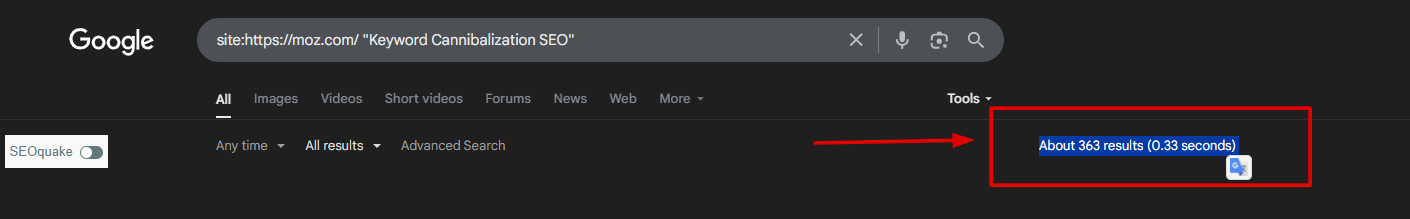When your pages compete, your rankings retreat
In the following article, I will be teaching how you can fix keyword cannibalization issues in SEO.
Let’s get started!
Table of Contents
ToggleWhat is Keyword Cannibalization?
In Search Engine Optimization (SEO), keyword cannibalization is a kind of problem in which multiple pages of a website target the same keyword, which confuse search engines to identify the original page and rank it.
In fact, Google misunderstands the URL structure of your website.
Example
Suppose you run an eCommerce site on which you are selling laptops online. You have two category pages, which are named “Student Laptops” and “Business Laptops”. Now chances are there that both of these pages might rank for a single keyword “Laptop”, which shows a cannibalize problem.
How to Find SEO Keyword Cannibalization Issues?
The quick step:
“Identify pages ranking for similar keywords and fulfilling the same type of intent”
Methods to Find Cannibalization In SEO
The following are the steps to find pages that cause cannibalize issues”
Method 01: Conduct a Content Audit
First thing that you must keep in mind is, if your site is not complicated, then conducting a Content Audit can help you notice keyword cannibalization issues easily.
On the other hand, if the site structure is complicated enough, then opt for the following steps:
Method 02: Check Historic Rankings
This works best if you are dealing with keywords only. Let me explain it with an example!
I wanted to check how many pages are ranking for the keyword “Keyword Cannibalization” for the domain https://moz.com/
Next, I set country as “United States”, entered my keyword “Keyword Cannibalization SEO”, and clicked on Ranking History Dropdown Icon
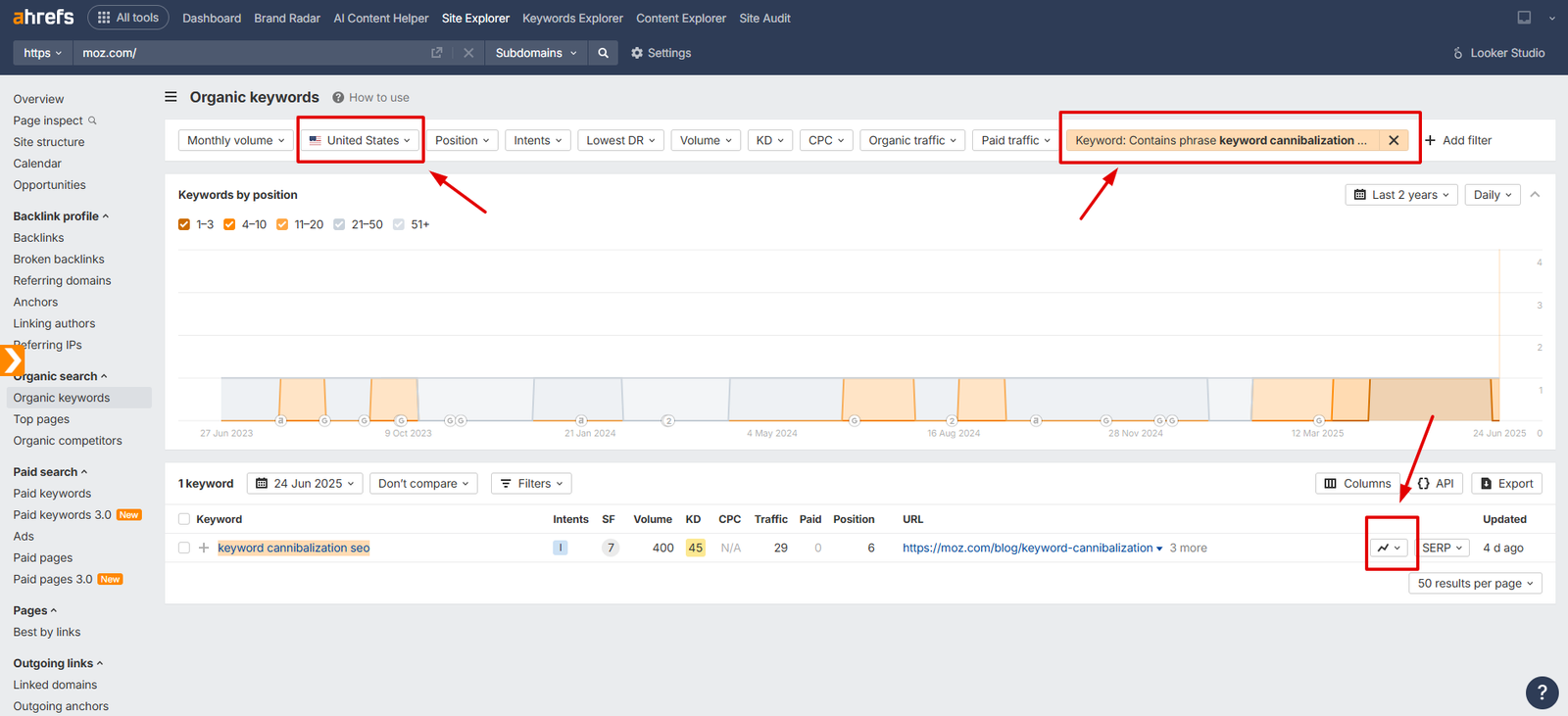
I noticed that there were 11 URLs that are ranking for this keyword, as shown in the following picture:
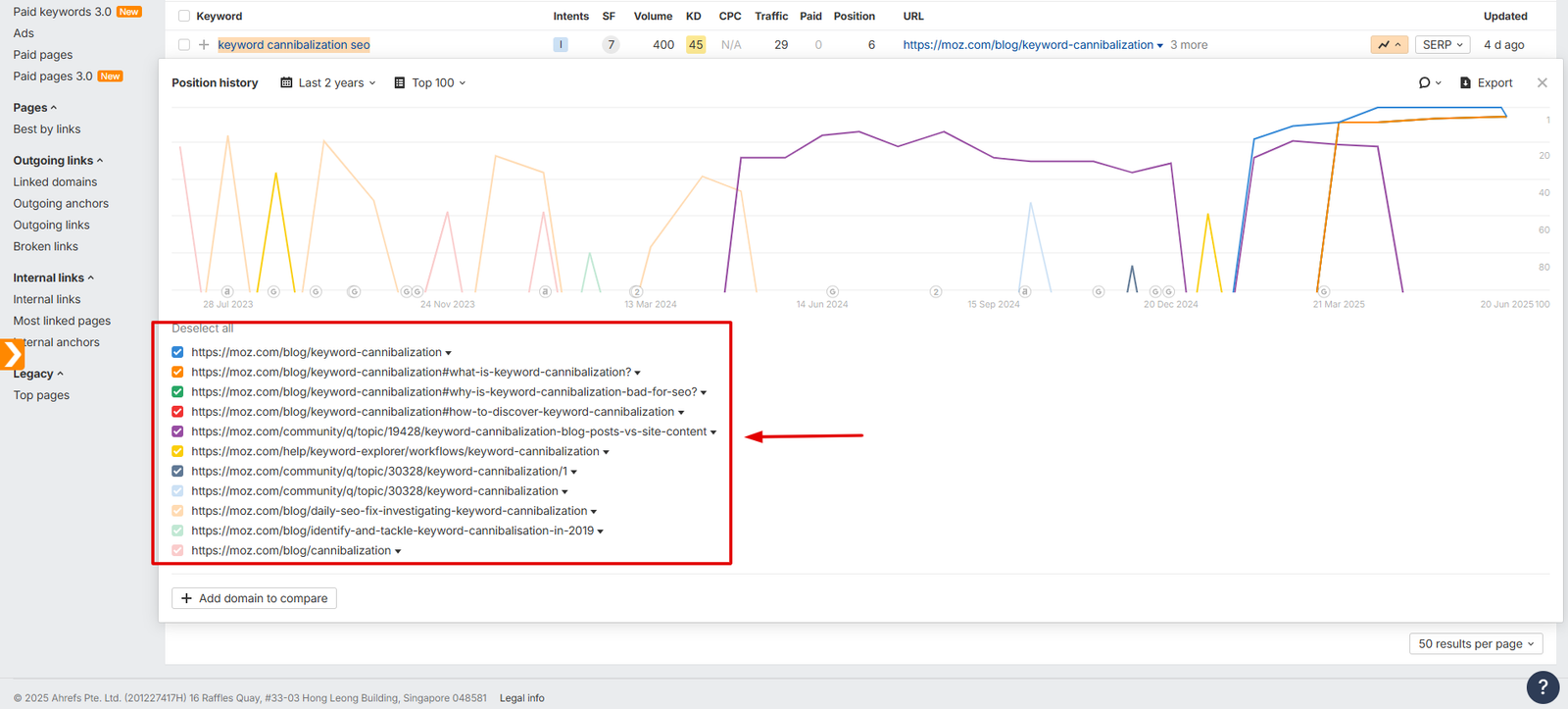
I checked a couple or one more of URLs only, with the following slugs:
- https://moz.com/blog/identify-and-tackle-keyword-cannibalisation-in-2019
- https://moz.com/blog/keyword-cannibalization
- https://moz.com/blog/keyword-cannibalization#what-is-keyword-cannibalization?
Now by looking at these URLs, I noticed that
- All of them are blog posts
- Their intent is almost similar, which is detailed discussion about keyword cannibalization SEO
- One of the URLs contains 2019, which seems outdated, and this is how cannibalization SEO can be clearly seen for MOZ
Now it’s a good option to fix it ASAP so that the original page could rank for the keyword.
Method 03: Run a “site:” Search
Go to the Google USA and search for the following attribute:
site:yourwebsite.com “topic”
For example, I will consider the example of the last keyword here, so you can properly understand the process.
> site:https://moz.com/ “Keyword Cannibalization SEO”
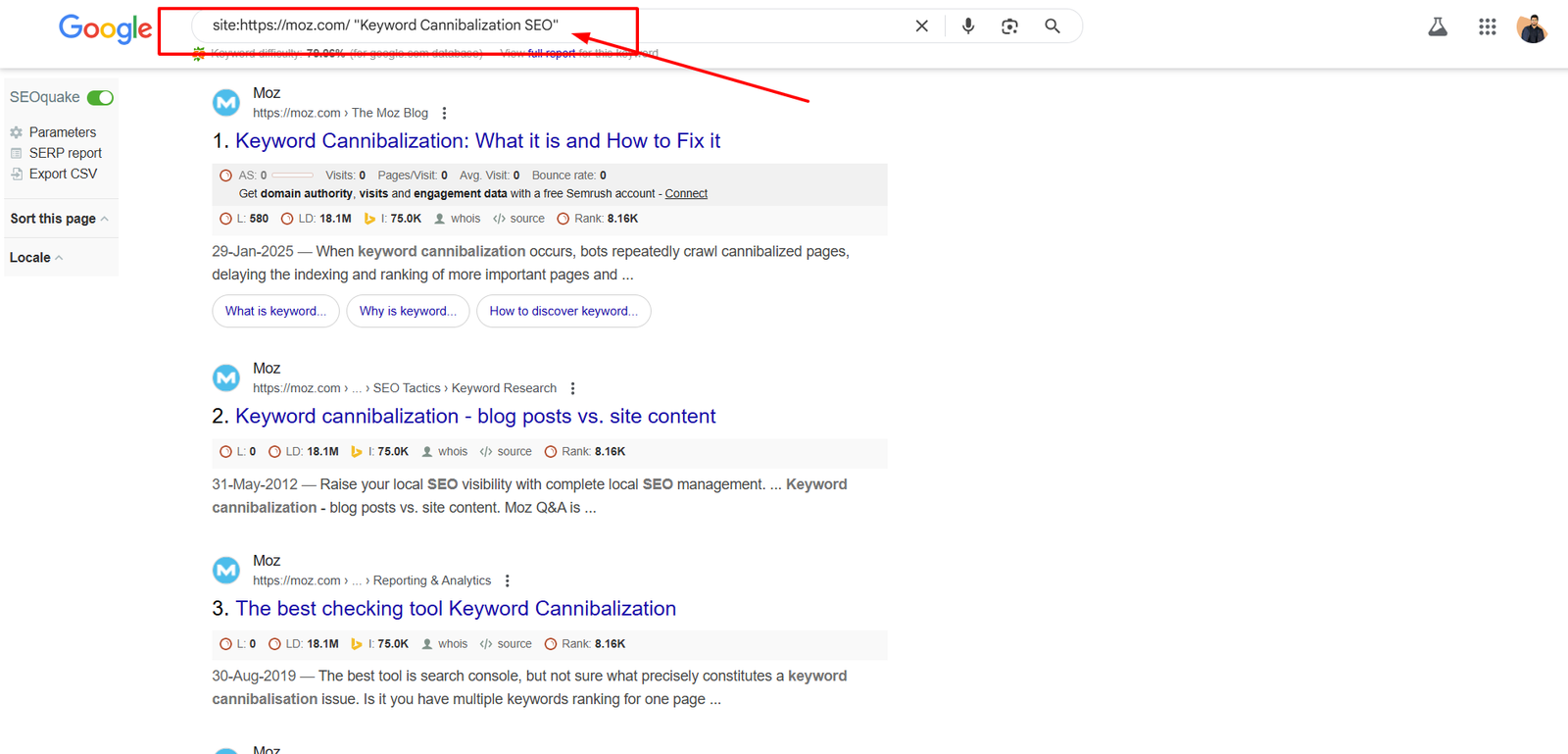
| Use this tactic with caution, as Google tends to return any page that loosely matches the query. For instance, in the example above, the search yields 363 results. While it’s possible that Moz is experiencing some keyword cannibalization, not every page in the list is an issue. Many of them likely target entirely different keywords and serve distinct purposes.
|
Method 04: Run a Google Search and Remove Host Clustering
This particular method is helpful in deciding which page to keep and which page/s to be redirected to the most relevant page.
Let’s search “Keyword Cannibalization SEO” in Google directly. By doing this, we see that once, Moz is mentioned in AI Overview, while there is only one page organically ranking for this keyword (For MOZ) at 8th position, in the first top 20 positions.
AI Overview
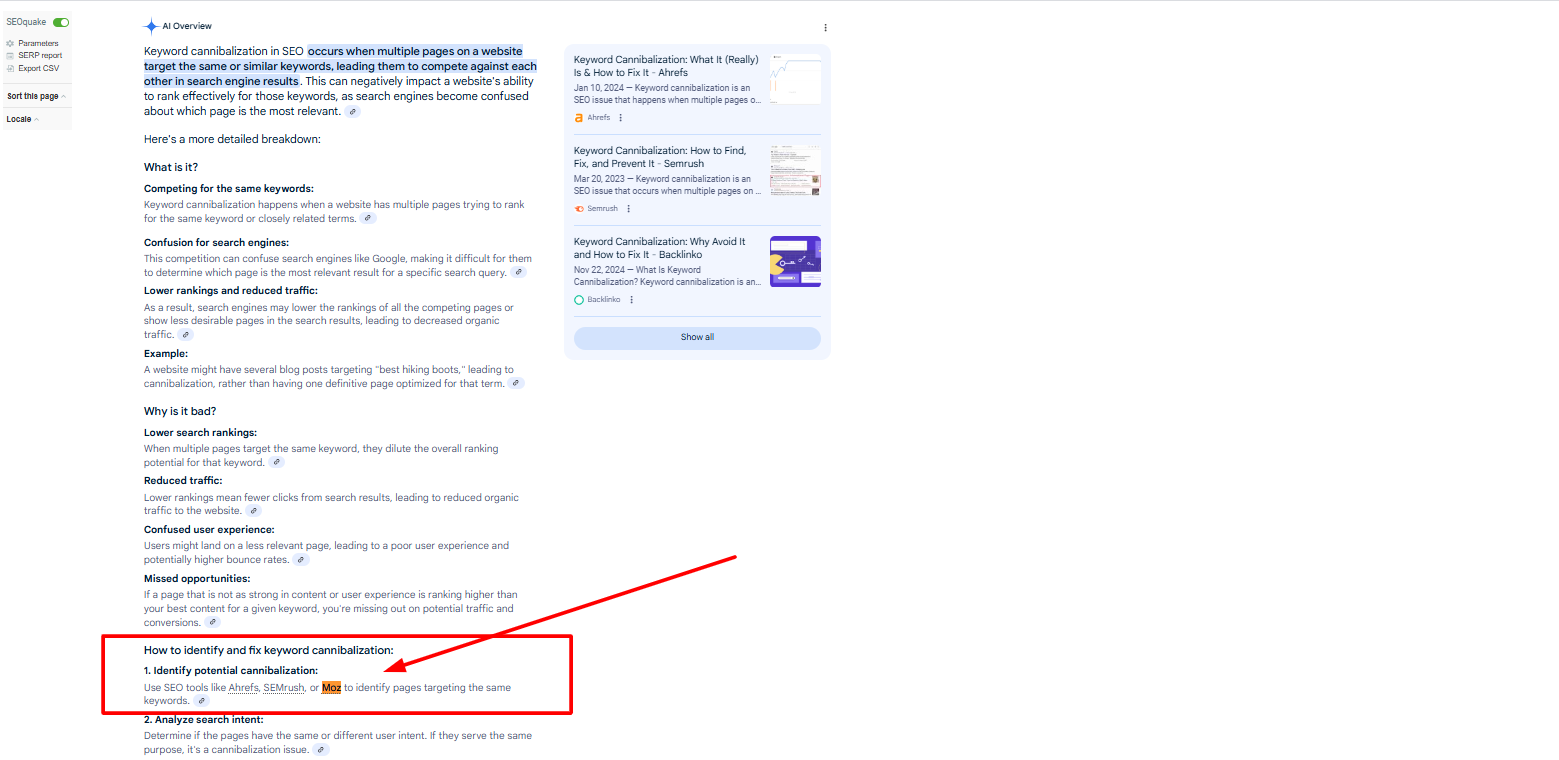
Organic
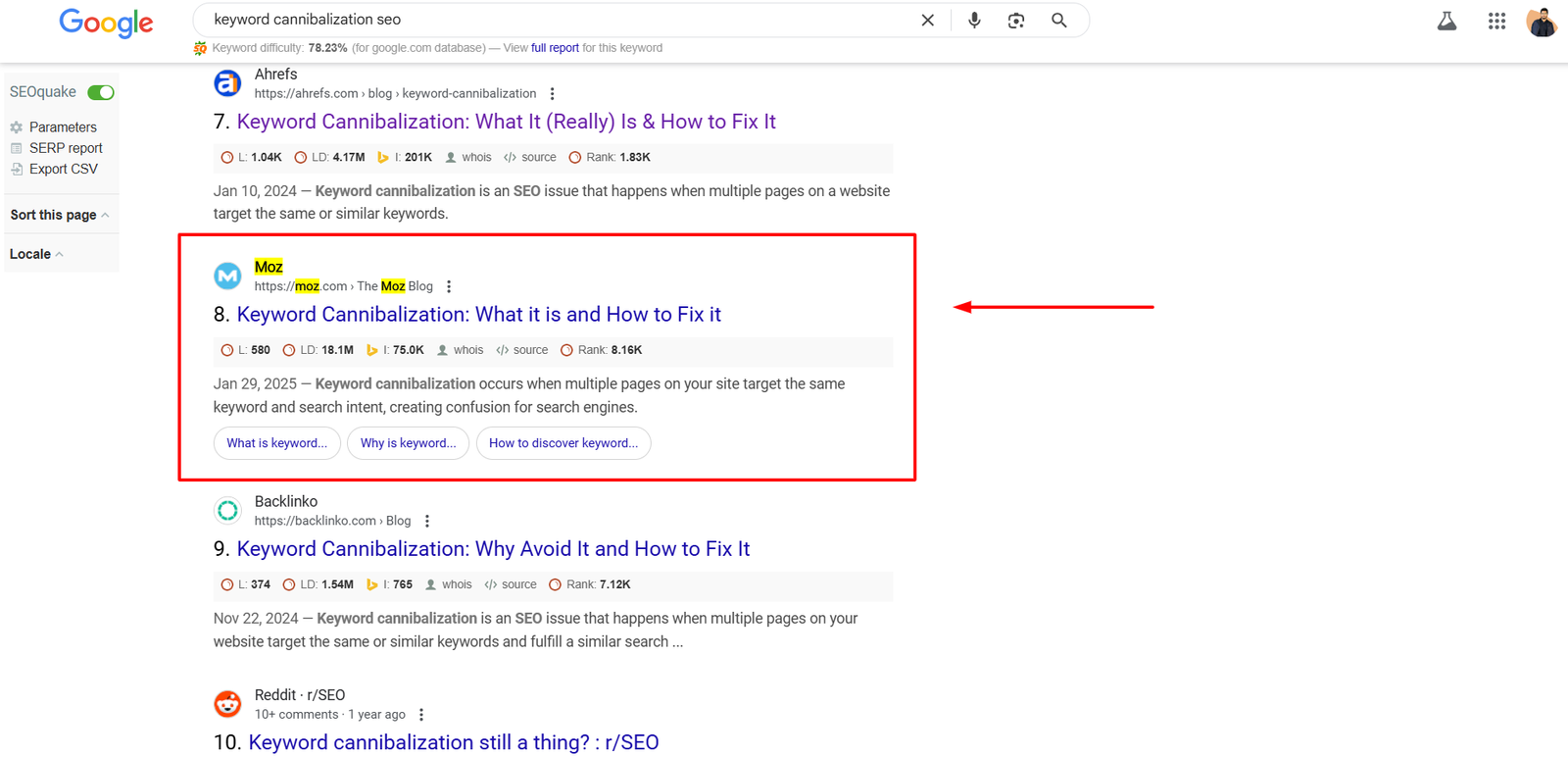
Now by applying the attribute “&filter=0” in the URL, we will get all the URLs ranking in the top 20 positions, such that.
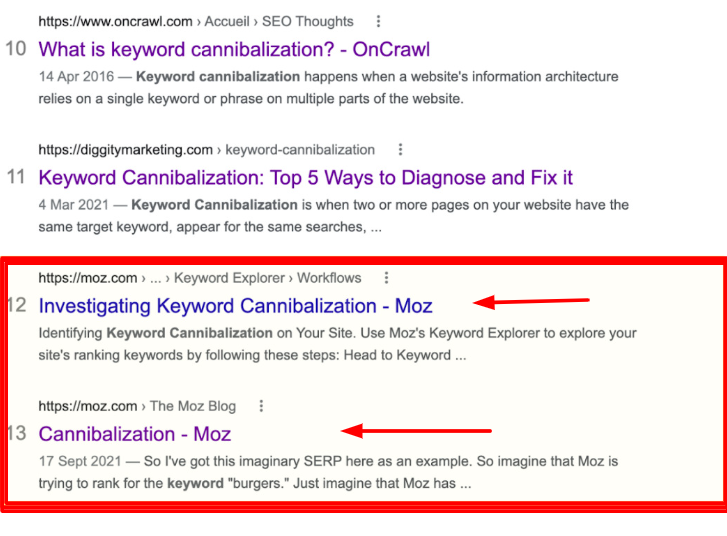
So we found that, three URLs are ranking, one on 8th position, while other two on 12th and 13th positions, respectively.
It does mean that Moz can rank even higher for this keyword if it redirects its low traffic potential pages to the one ranking at the top most position. In this case, if the URLs at 12th and 13th positions are redirected to the URL at position, chances are there that the URL at 8th position could rank even at a higher position.
This is how you can also look for keyword cannibalization and solve this.
Method 05: Check For Multiple Ranking URLs
This method is also like the previous ones, but it does not work every single time. The reason is that Google never assigns a fixed position to multiple URLs ranking for a keyword for any one website.
Anyhow, I will still mention the steps here for your knowledge.
- Go to the Ahrefs Site Explorer
- Search for Moz.com
- Go to the Organic Keywords
- Enter the targeted keyword
- Select the filter “Multiple URLs”
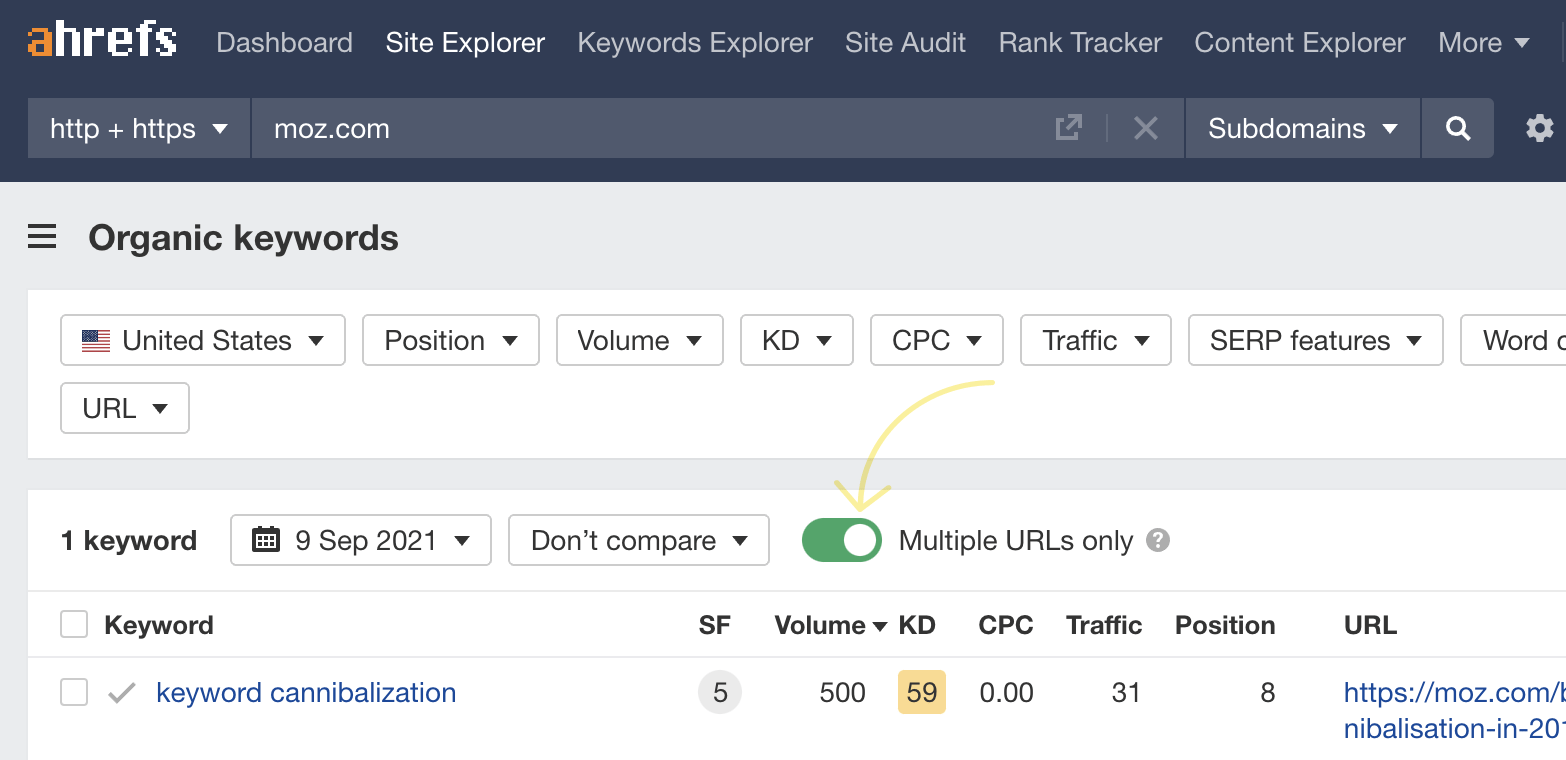
Related Questions
How do I fix keyword cannibalization?
There are multiple ways to remove keyword cannibalization in SEO. Among these are:
- Merge content
- Redirect duplicate or similar pages (301 redirect)
- Canonicalize URLs
- Noindex lower-priority pages
- Differentiate content focus
However, click “How to Fix Keyword Cannibalization In SEO?” and learn the complete process in simple steps.
Can keyword cannibalization hurt my rankings?
Yes, it can. When multiple pages on your site compete for the same keyword, search engines may get confused about which one to rank, as mentioned above. This often leads to lower rankings, traffic being split across several weak pages, and reduced SEO performance overall.
What are the signs of keyword cannibalization in Google Search Console?
In Google Search Console (GSC), signs of keyword cannibalization include:
- Multiple URLs ranking for the same query
- Fluctuating positions for a keyword across different pages
- A drop in clicks or impressions when a new page starts ranking
You can find these by checking the Performance report > Queries tab, and filtering by a specific keyword to see all associated URLs.
Should I remove or combine competing pages?
It depends on the content quality and intent:
- Combine pages if they have similar content and target the same keyword
- Remove or redirect one if it’s outdated or low-value
- Always keep the page that performs best, then merge the others into it using 301 redirects
Can blog posts cannibalize product or service pages?
Yes, they can. If you write a blog that has the same keywords for which any product page is supposed to rank, then chances are the blog might dominate product page rankings. This is why you need to make sure both the pages target unique insights and are internally linked properly.